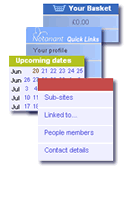New users forum
Getting started what you need to know.
Quick tips for new users
Did you know...
- You can change the look at style at any time, just go to Site Settings or Site Style on the menubar
- The menubar can be found by clicking the 'emerging butterfly' top right
- Other people see your site without the editing options. Log-out to see what they see.
- Set a webname from your front page so you can find your site using www.notanant.com/yoursite
- Double-clicking main areas of text and you can start editing immediately
- Something won't edit properly, use 'Source' on the editor
- Add images using the image option on the editor or by adding %%image commands
- See Notanant %%components from the edit bar
- Use %%limage and %%rimage to float images left and right
- Use %%views to show the number of site visitors on your page