A guide to the full calendar
Navigating around the calendar area
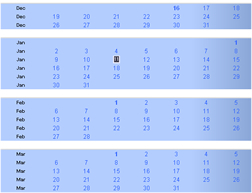
The main calendar page shows a four week view, starting on the current date. You can navigate through the year by clicking 'next', 'back' etc.
Above the calendar is a list of events conected to the site. Clicking on an event gives more indepth infomation, such as the start time, address and other details needed.
Each date is a short-cut link; event dates take you to an event, blank dates take you to the 'add a new event' page.

