Adding text
To add text to a page, first navigate to the page you want to add to, then you should see a link to edit the page (if you don't see the link, you haven't been given permission by the site owner). This then goes to an edit page, where you can enter text into different fields. Note that the text in the summary section may be used in a different way. It is not necessary to fill out all options.
To use rich-text styles like italic, bold and to change the colour, select the toogle in the top left corner to flip to full edit mode. You can also add in extra headings.
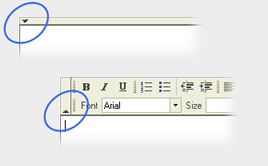

 Adding content
Adding content