Component Guide
A list of Notanant's components and their functions
Components are one of the power tools for Notanant. Notanant uses components to allow for site navigation and to show site data. Using %% codes you can place these components in different places on your site template or onto a single page and content appears dynamically in that place when someone is viewing the page - for instance calendar or updatemenu or newsmenu.
Putting a component in the site template layout will keep it displayed on every page within the site, allowing for clear navigation. Alternatively you can add a component to a single page, which will restrict its display to that page.
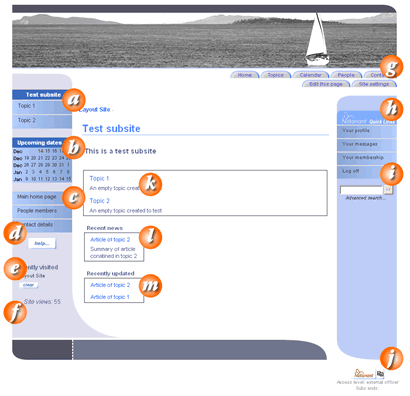
A - Info menu |
%%Infomenu | |
B - Calendar |
%%Calendar | |
D - Help |
%%Help | |
C - Org menu |
%%Orgmenu | |
E - History |
%%History | |
F - Site views |
%%Views | |
G - Link |
%%Link | |
H - Notanant Full |
%%Notanantfull | |
I - Search |
%%Search | |
J - Notanant Small |
%%Notanantsmall | |
K - Content areas |
%%Topics | |
L - News menu |
%%Newsmenu | |
M - Update menu |
%%Updatemenu | |
Other Components |
More components not pictured |


